To unzip in Windows, do the following:
- Download the File Downloads.zip file
- Locate it and right-click, then select Extract All. This will create a new folder with the same name.
- Copy the new folder to a location where it is easy to access. We recommend your C Drive or your Desktop.
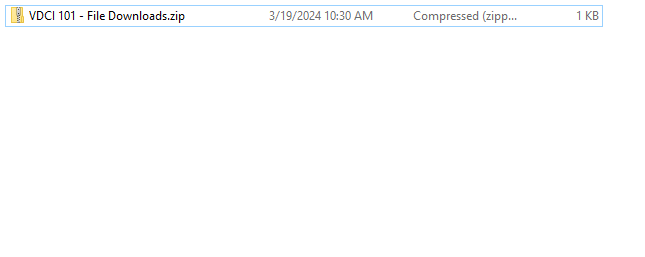
Alternatively, you can double-click the zip file to open it and then drag the folder to your desired location.